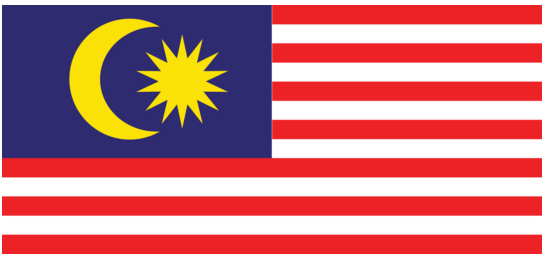A Beginner’s Guide to Starting TikTok Live Streaming in 2025
How to Start TikTok Live Streaming
Introduction to TikTok Live Streaming
In today’s ever-evolving digital era, live streaming has emerged as an essential medium for engaging audiences and cultivating vibrant communities. Among the myriad of platforms out there, TikTok Live stands out as a dynamic, interactive stage, enabling creators to connect with their followers in real-time. It delivers a level of immediacy and participation that traditional video content simply can't compete with. With millions of users diving into TikTok daily—spending an average of 1.5 hours scrolling, laughing, and discovering—this platform offers an unprecedented opportunity to reach a vast, captivated audience.1
TikTok Live empowers users to broadcast live videos, engage their viewers through interactive comments, and leverage features such as Q&A sessions or talent showcases. These real-time exchanges foster meaningful relationships between creators and their audience, building loyalty and trust. What’s more, it opens doors to monetize this engagement through gifts and donations. Beyond just personal connection, TikTok Live serves as an exceptional tool to amplify visibility and attract new followers, positioning itself as a cornerstone for any forward-thinking social media strategy.1
As we journey into the dynamic realm of TikTok Live, it’s crucial to uncover its benefits and learn how to use it effectively for deeper engagement and stronger community building. Whether you’re a seasoned content creator or just taking your first steps, TikTok Live provides a versatile platform to showcase your skills, share personal moments, and foster connections with like-minded individuals. In this guide, we’ll unravel the essentials of TikTok Live, equipping you with actionable knowledge and insights to thrive in this fast-paced, interactive digital arena.
Requirements and Setup for TikTok Live
Ready to dive into the world of TikTok Live? Before you hit that "Go Live" button, a little preparation is key. Here’s an easy-to-follow guide that walks you through the essentials, step by step.
Eligibility Requirements
Getting started with TikTok Live isn’t just about enthusiasm—it comes with a few prerequisites. For most regions, you’ll need to meet these two baseline requirements:
- Age: You must be 18 or older.
- Followers: Your account needs at least 1,000 followers.
If you’re planning to use TikTok Live Studio for gaming or other PC-based streams, the follower count remains the same—1,000—but the focus here is on gamers specifically1.
Initial Setup Steps
1. Mobile Setup
TikTok Live from your phone is quick and straightforward:
- Launch the App: Open your TikTok app on your smartphone.
- Find the Live Option: Tap the “+” icon at the bottom of the screen, then swipe over to locate the "Live" feature1.
- Make it Yours: Personalize your stream by adding an engaging title, applying fun filters, or setting live goals to keep your audience hooked3.
2. PC Setup
For a more professional or gaming-centric experience, streaming from your PC offers added flexibility:
-
Using TikTok Live Studio:
- Download and install TikTok Live Studio. (Currently available for Windows users.)
- This official TikTok tool is especially effective for livestreaming games, though anyone with a qualifying follower count can use it1.
-
Using OBS Studio or Other Software:
- Opt for third-party streaming software like OBS Studio.
- To get started, you’ll first need to access a stream key through TikTok Live Studio. Once obtained, simply input the key into your OBS setup for seamless streaming5.
Understanding TikTok's Community Guidelines
TikTok maintains clear community guidelines to ensure a safe and engaging environment for everyone. Violating those rules could halt your live session—or worse, suspend your account. Before you go live, take some time to familiarize yourself with these policies1.
Additional Tips for Setup
To elevate your streams and keep your audience coming back for more, here are a few tried-and-true tips:
- Stable Internet: A lagging stream can ruin the experience. Use a reliable and fast internet connection to keep things smooth and uninterrupted1.
- Good Lighting: Step up your video quality with proper lighting—think a ring light or natural daylight. It’s the subtle polish that makes a big impact1.
- Build the Buzz: Promote your livestream in advance across your social media. Tease exclusive content or exciting announcements to pique curiosity and drive attendance1.
By ticking off these steps and fine-tuning the details, you’ll be more than ready to captivate your audience and make your TikTok Live debut truly memorable!
Step-by-Step Guide to Going Live on TikTok
Taking your content live on TikTok can be a game-changer, offering a dynamic way to engage with your audience in real-time. Ready to foster deeper connections and amplify your reach? Follow this comprehensive guide to kickstart your TikTok Live journey with ease:
Step 1: Accessing the Live Feature
- Launch the TikTok App: Open the TikTok app on your smartphone and get ready to explore.
- Locate the Create Icon: Tap the “+” button situated dead center at the bottom of your screen.
- Explore the Live Option: Swipe left among the content creation options until the “Live” feature appears. If it’s missing, ensure you meet TikTok's minimum eligibility: typically 1,000+ followers and being at least 18 years old in most regions.
Step 2: Setting Up Your Live Session
- Craft a Captivating Title: Choose a title that grabs attention instantly—keep it concise, catchy, and under 32 characters to pack maximum punch.
- Personalize Your Stream: Get creative with TikTok’s filters and effects to set the tone. Don’t forget to set live goals, whether it’s aiming for more engagement or smashing a viewer milestone.
- Optimize Your Setup: Lighting can make or break your live stream—use a ring light or harness natural light to enhance video quality. Also, double-check your internet connection for a smooth broadcast.
Step 3: Starting Your Live Session
- Hit “Go Live”: Once your setup is ready and your confidence is high, tap the “Go Live” button, and dive in!
- Welcome Your Viewers: Greet your audience with enthusiasm. Introduce yourself and the purpose of your stream. Make it interactive—invite comments, ask questions, and build that lively conversation.
Step 4: Unlocking TikTok Live Features
- Play with Filters and Effects: Keep things fresh by experimenting with TikTok’s fun filters and visual effects.
- Tap into Live Gifts: Harness the “LIVE Gifts” feature to engage with viewers while earning rewards. Don’t shy away from encouraging this interaction.
- Collaborate for Impact: Going live with other creators can dramatically expand your reach—team up and create magic together.
- Assign Moderators: Trustworthy moderators can be invaluable, whether it’s to mute disruptive users or create a safe, enjoyable environment for your audience.
Step 5: Ending Your Live Session
- Conclude on a High Note: Wrap up your session by tapping the power icon in the bottom-right corner. Be sure to thank your viewers for tuning in and leave them with a lasting impression.
- Keep the Conversation Flowing: Post-live, respond to comments and express gratitude to your audience for their time and engagement.
Streaming from a PC
For those who prefer a more robust streaming experience, opt for TikTok Live Studio or third-party platforms like OBS Studio. With OBS, secure your stream key through TikTok Live Studio and configure it in your setup to start broadcasting directly from your computer.
By mastering these steps and unlocking TikTok’s distinctive live features, you’ll create captivating live streams that entertain, engage, and leave your audience eagerly waiting for more.
Tips for Hosting a Successful TikTok Live Session
Running a standout TikTok Live session takes more than just pressing the "Go Live" button. It’s about strategic preparation, connecting meaningfully with your viewers, and smart timing to ensure maximum impact. To help you shine during your next live stream, here’s a game plan packed with proven strategies:
Planning Your Content
Preparation is the backbone of a successful live stream. Define your goal upfront—are you promoting a product, sharing personal stories, or educating your audience? A clear objective keeps your session focused and engaging.
For example, if you’re showcasing a product, outline the key features you'll discuss and anticipate common questions from viewers. To boost excitement, consider offering exclusive deals or bonuses during the live session—it’s a surefire way to keep your audience hooked and motivate action.
Engaging with Viewers
Think of engagement as the secret sauce to captivating live streams. Speak directly to your audience: respond to their comments, ask for feedback, and use their names to add a personal touch. Simple questions like, “What’s your take on this?” or “Should we try this hack together?” can spark a lively dialogue and keep your viewers engaged longer.
Don’t forget to leverage TikTok’s built-in features like polls and Q&A sessions. These tools give your audience an interactive experience, making them feel like an integral part of the show.
Using Optimal Streaming Times
The right timing can make or break your live stream’s success. Dive into your analytics to identify when your audience is most active, then schedule your live sessions to match those peak periods.
For instance, if your viewers are most engaged during their lunch hour or post-work evenings, align your live stream with these time slots to maximize attendance and participation.
Promoting Your Live Session
A well-pitched promotion is your ticket to drawing a larger crowd. Build buzz by teasing your live stream across all your social platforms, emphasizing exclusive perks or exciting announcements.
You might even collaborate with other influencers to expand your reach and tap into new audiences. Their followers get introduced to you, and vice versa—a win-win for everyone involved.
Additional Tips for Success
- Invest in Quality Gear: Stellar lighting and a rock-solid internet connection can elevate your production value, ensuring a flawless viewing experience.
- Create Incentives with Live Gifts: TikTok’s live gift feature enables viewers to send virtual gifts that translate into real earnings. Encourage this interaction to monetize your efforts.
- Partner With Fellow Creators: Teaming up with other influencers for joint streams not only broadens your reach but also keeps the content dynamic and exciting.
- Use Moderators: Elevate the user experience by assigning moderators to filter out negativity, manage toxic comments, and maintain a welcoming space for your audience.
By blending thoughtful preparation, real-time engagement, impeccable timing, and strategic promotion, you can transform your TikTok Live sessions into unforgettable experiences. These tried-and-true tactics can help you forge deeper connections with your followers while elevating your digital presence to new heights.
Pillar Post: A Beginner's Guide to Starting TikTok Live Streaming in 2025
Advanced Features and Tools for TikTok Live
Once you're comfortable with the basics of TikTok Live, elevating your game with advanced features can be a game-changer. These tools not only amplify your streaming experience but also foster a stronger connection with your audience. Let’s dive into some must-have features and strategies:
Live Moderators
As your streams grow, managing audience interactions becomes crucial. TikTok’s live moderator feature lets you assign trusted individuals to oversee your chat. Moderators can mute or block users, keeping discussions within a safe and respectful space. This is a lifesaver for larger streams, where chaos can easily arise. With moderators running interference during your session, you're free to focus on delivering exceptional content while maintaining an enjoyable viewer experience1.
Keyword Filters
To keep disruptive behavior at bay, TikTok equips you with keyword filters. This feature allows you to pre-define up to 200 specific terms that are automatically blocked from your chat. By doing so, you can eliminate spam, offensive remarks, or irrelevant distractions, ensuring a more positive and professional streaming environment. It’s a small feature with a big impact on your session’s tone and quality1.
Collaborations
Collaborating with fellow creators is one of the fastest ways to supercharge your audience growth. With TikTok’s "Go Live Together" feature, you can co-host a stream with another user, merging your audiences and creating a more dynamic, interactive experience. These joint sessions inject variety into your content and strengthen your visibility on the platform—plus, viewers love seeing creators team up for fresh, engaging discussions1.
Live Donations
Want to give your live streams deeper meaning? TikTok Live allows you to incorporate a donation button for your chosen charity. Not only does this promote a sense of purpose and community among your viewers, but it also adds a layer of social responsibility to your content. By hosting fundraising-focused live sessions, you can foster engaging discussions while making a positive impact beyond the platform1.
Tools for Analyzing Audience Engagement
To truly thrive on TikTok Live, understanding your audience's patterns and behaviors is essential. Tools like SocialBee's analytics provide in-depth insights, helping you identify prime times to go live and pinpoint which elements of your stream resonate most with viewers. Armed with this data, you can fine-tune your strategy, maximize viewership, and keep your audience coming back for more1.
Content Creation Tools
Struggling to come up with fresh ideas? AI-based solutions like SocialBee's AI post generator can revolutionize your content planning. These tools suggest innovative topics, effective formats, and interactive concepts tailored to your audience’s interests. With AI-driven prompts, crafting incredible live streams becomes a breeze, allowing you to deliver shows that inform, entertain, and captivate all at once1.
By weaving these advanced features and tools into your TikTok Live strategy, you can transform casual broadcasts into professional-caliber events. Elevate your content, deepen your engagement, and foster a vibrant community that keeps your live streams buzzing with excitement.
Conclusion and Future Directions in TikTok Live Streaming
Wrapping up this beginner’s guide to launching TikTok Live streaming in 2025, it’s evident that TikTok Live is a dynamic stage for creators to connect with their audiences in real-time, fostering authentic relationships and vibrant online communities. By grasping the essentials, perfecting your setup, and utilizing features like moderators and collaborations, your live streams can evolve into thrilling, interactive experiences that both engage and retain viewers.
Key Takeaways
- Engagement is Everything: Actively connect with your audience through comments, Q&A sessions, and live gifts to cultivate a loyal fanbase.
- Flawless Setup Matters: Prioritize a stable internet connection and proper lighting to deliver high-quality video experiences.
- Build the Buzz: Generate excitement by promoting your live events on platforms your audience frequents.
Future Trends
Looking ahead, TikTok Live shows no signs of slowing its pace of innovation. Expect greater integration with AI, empowering creators to analyze audience behavior, tailor content, and refine their strategies with precision. Collaborative streams and live donations are set to play a more pivotal role, paving the way for creators to connect meaningfully while driving positive change.
As you chart your course in the ever-evolving world of TikTok Live, remember to embrace flexibility, experiment with emerging tools, and keep your audience at the heart of every decision. With determination and a dash of creativity, you can unlock TikTok Live’s full potential—and elevate your digital footprint to remarkable heights.
Discover the Power of PONGO in Live Streaming
PONGO TECH, a leading name in live streaming solutions, stands at the forefront of the digital marketing revolution, particularly in the e-commerce and social media sectors. Whether you’re just starting with TikTok Live or you’re a seasoned brand seeking to optimize your digital presence, PONGO offers innovative solutions to enhance your streaming strategy.
Why Collaborate with PONGO?
Positioned as a premier facilitator in the world of live streaming, PONGO TECH bridges brands with dynamic influencers across platforms like TikTok, Lazada, and Shopee. By leveraging fast-paced consumer interactions and cutting-edge technology, PONGO elevates brand exposure and consumer engagement. Our data-driven methodologies ensure your marketing efforts are not only effective but also tailored to resonate with your specific audience segments.
Solving Your Streaming Challenges
Navigating the complexities of live streaming can be daunting, but with PONGO’s expertise, you can transform potential challenges into strategic advantages. By providing comprehensive operational support and expertly crafted content, we redefine your livestream to align perfectly with both brand values and market demands, ensuring you stand out in the competitive digital landscape.
Take Action Today
Ready to revolutionize your live streaming experience? Partner with PONGO TECH and tap into unrivaled expertise and resources. Reach out to us today and explore how we can elevate your brand’s presence in the digital realm. Contact Us for more information and start your journey towards digital excellence with PONGO.