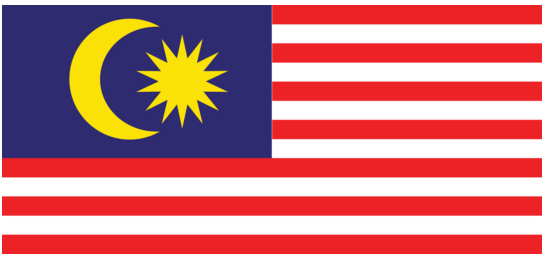Best Practices For TikTok Live
Before go live, you must have at least 1,000 followers and be over the age of 16 to be able to host a live stream on TikTok.
To go live, tap the “create” icon. You may alter settings like switching the camera, adding effects, filtering comments, and even managing up to 20 moderators by tapping the three dots from there.
TikTok Live Tip #1: Timing
Plan to go live when your audience is most likely to have free time, such as in the evenings when the majority of people are at home. To let people know when you’re going live, use your social media profiles and newsletter.
Post a video on TikTok right before your live stream is set to begin. If someone watches it when you’re live, they’ll notice a distinctive icon that they may hit to immediately enter the live stream.
TikTok Live Tip #2: Plan it out
No one expects a creative to go live with a whole screenplay of what they’ll say or do, but having a rough outline is always a good idea to keep things running smoothly. If specific bits of your live stream will be included, inform your audience as part of your promotional efforts to pique their interest and encourage them to tune in.
TikTok Live Tip #3: Optimise the title and cover
You’ll notice a three-second timer after pressing the live button, and then you’ll be live. However, you’ll also notice a box where you can put a caption for your live stream. Use this limited area to create a compelling title that will persuade viewers to watch. Using hashtags in your title is a terrific method to increase the visibility of your live broadcast on TikTok.
A cover photo for your live stream will also appear (which by default is your profile photo). The majority of your followers will recognise this, but you can modify it if you like.
TikTok Live Tip #4: Length
Some live streaming might last for hours, but this can be exhausting for both you and your viewers. Consider how much time you and your audience can stand for and attempt to keep to it. If you’re not sure how long to set aside, 30 minutes is a good starting point.
TikTok Live Tips #5: Engage your audience
Whatever the topic of your live stream is, take advantage of every chance to strengthen the bond between you and your viewers and create a community. Welcome them to the stream, answer their questions, respond to their comments, give them shout-outs, and make them feel special in general:) Regular live streams using this method can help your community expand, and you might start seeing recognisable people every time you go live!
TikTok Live Tip #6: Technical considerations
It’s crucial to have good lighting, music, and camera setup to keep viewers interested. Best practises include ensuring that you are well lighted (before the broadcast!) that background noise is kept to a minimal, and that your camera is propped up in one location. During a live stream, too much movement (especially if your connection isn’t the best) might be distracting.
TikTok Live Tip #7: End with a call-to-action
A excellent method to keep your viewers engaged with a call-to-action (CTA) – ideally one that moves you towards your creative or business goals – is to finish each broadcast with a call-to-action (CTA). For instance, you could:
Instruct viewers to tune in at the same time the next week.
Instruct them to go to your website.
Give them a coupon code and advise them to use it as soon as possible before it expires.
Request that fans follow you and share your broadcast with their friends.
Tips For Going Live on TikTok Conclusion
So there you have it: a step-by-step guide to going live on TikTok and engaging your audience once you’re there.