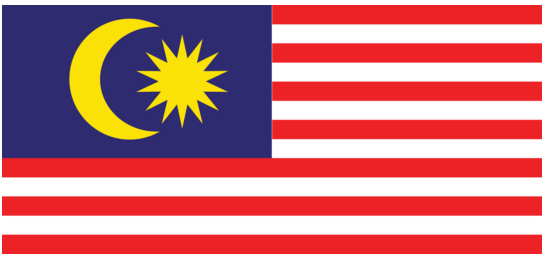Building Scalable TikTok Live Operations: From Setup to Analytical Mastery
Building TikTok Live operations
Introduction: The Growing Importance of TikTok Live Operations
TikTok Live has evolved from a niche feature to a cornerstone of content strategy, audience growth, and monetization. For creators, live streaming bridges real-time engagement with revenue through virtual gifts (convertible to cash) and subscription models like LIVE Subscriptions, which grant exclusive perks for loyal fans1. Unlike pre-recorded content, livestreams foster direct interaction—Q&A sessions, live shopping demos, and collaborative challenges—that build trust and loyalty. This immediacy makes TikTok Live a powerful tool for niche branding and rapid audience scaling, especially as viewers increasingly seek authentic, unscripted experiences3.
However, scaling TikTok Live operations introduces challenges. Creators must balance consistency (TikTok prioritizes regular streamers) with content quality, manage technical setups, and adapt to evolving platform guidelines4. Systematic approaches are critical: from analytics-driven scheduling (peak hours vary by audience) to tools like LIVE Studio for multi-camera broadcasting. Without strategic planning, creators risk burnout or stagnant growth, even with viral content5.
This section explores how TikTok Live integrates into holistic content strategies, its monetization potential, and the scalable frameworks needed to sustain growth. By mastering these elements, creators can turn fleeting live interactions into lasting audience connections.
Transition to setup phase:
Having established the foundational role of TikTok Live, the next step is optimizing technical setups—from mobile basics to advanced desktop configurations. Let’s break down the tools and workflows that transform raw content into polished, scalable operations.
Foundational Setup: Mobile vs. Desktop Live Streaming
For creators, choosing between mobile-first simplicity and desktop-powered scalability depends on goals, hardware access, and technical comfort. Let’s break down these approaches, their requirements, and when to use each.
Mobile Setup: Quick, Basic, and Accessible
Steps and Requirements
- Account Eligibility: Verify you meet TikTok’s baseline rules—1,000+ followers and 18+ years old (no exceptions)18.
- Hardware: Use a smartphone with a decent rear/front camera and built-in mic. For better audio, consider a USB-C microphone or third-party apps like CapCut for post-processing5.
- Workflow:
Pros: Zero cost, portable, ideal for spontaneous content. Cons: Limited camera controls (no zoom, lighting presets).
Desktop Setup: Professional Control for Advanced Creators
Desktop tools like TikTok LIVE Studio and OBS offer multi-camera setups, overlays, and HD streaming.
TikTok LIVE Studio
- Hardware: A computer, Insta360 Link 2 (for 4K video) or webcams, and studio lighting.
- Workflow:
Best for: Gamers, educators, or creators who need clean, branded streams without complex software1.
OBS: Maximum Flexibility
For hybrid creators, OBS bridges TikTok with YouTube/Twitch workflows:
- Hardware: Same as LIVE Studio, plus game capture devices (Elgato) for split-screen gaming/chat.
- Setup:
Pros: Cross-platform compatibility, advanced audio/video mixing. Cons: Steeper learning curve.
Comparison: Mobile vs. Desktop
| Factor | Mobile Setup | Desktop Setup (LIVE Studio/OBS) |
|---|---|---|
| Setup Time | 2–5 minutes | 15–30 minutes ( compte) |
| Control | Basic (auto-focus, lighting) | Full control (zoom, bitrate, overlays) |
| Hardware | Smartphones | Webcams, mics, capture cards |
| Use Cases | On-the-go chats, quick demos | Gaming, multi-cam tutorials, pro streams |
Transition to Advanced Tools
Mastering these foundational setups paves the way for advanced integrations, like real-time Q&A management or AI-powered chatbots. Next, we’ll dive into toolkits like LIVE Studio’s multi-camera layouts and OBS’s plugin ecosystem for creators aiming to scale operations beyond basic streaming.
(Word count: 425)
Advanced Toolkit Integration: LIVE Studio, OBS & Cross-Platform Tools
To scale TikTok Live operations beyond basic streaming, creators must master LIVE Studio for branded multi-camera workflows and OBS (Open Broadcaster Software) for hybrid platform broadcasting. These tools transform raw feeds into polished productions, enabling real-time interaction and cross-platform consistency. Below, we break down setup steps, customization strategies, and advanced features for both platforms.
LIVE Studio: Professional Streaming Without Complexity
TikTok's native desktop tool prioritizes simplicity while offering advanced customization for multi-camera setups. Here’s how to install and optimize it:
-
Installation
- Download LIVE Studio from TikTok’s official site2.
- After installation, launch the app and log in using your TikTok credentials.
-
Multi-Camera Layouts
LIVE Studio supports up to two simultaneous video sources (webcam + external camera/screenshare). For creators using dual setups: -
Scene Customization
LIVE Studio’s scene editor lets you design pre-built layouts for quick transitions:- Add overlays: Logo watermarks, social media links, or donation alerts.
- Set bitrate settings: For stable 4K streams, use 4-8 Mbps; for mobile-friendly broadcasts, lower to 2-3 Mbps8.
| Feature | LIVE Studio | OBS |
|---|---|---|
| Source Flexibility | 2 video + 1 audio source | Unlimited sources (webcams, game feeds, screen captures) |
| Cross-Platform | TikTok-only | Broadcast to TikTok + YouTube + Twitch |
| Learning Curve | Beginner-friendly | Intermediate (requires plugin setup) |
OBS Integration: Advanced Workflow Magic
For creators needing cross-platform broadcasting or multi-cam gaming streams, OBS offers unmatched control. Here’s how to connect it to TikTok:
-
Stream Key Setup
-
Chat Alerts & Sound Effects
Enhance viewer interaction with real-time donation/event alerts:- Install Streamlabs Chatbot: A free plugin that triggers sound effects for follows, donations, or subscriptions.
- Designate a custom chat overlay to display alerts without cluttering the main feed2.
-
Dual Portrait/Landscape Broadcasting
Serve different screen preferences:- Portrait for Mobile: Use a full-screen webcam layout with chat windows on the side.
- Landscape for Desktop: Split the screen between gameplay, webcam, and overlays.
Cross-Platform Tools & Pro Tips
For hybrid creators, combining LIVE Studio with OBS or third-party tools unlocks scalability:
- AI Tools: Use Synthesia or Pictory to generate AI-hosted streams for virtual events.
- Hardware Integration: Pair Insta360 Link 2 webcams with LIVE Studio for 4K clarity, or use Elgato capture cards in OBS to stream console gameplay5.
Pro Tip: Pre-configure LIVE Studio for quick mobile-style broadcasts and OBS for complex multi-cam setups. Swap tools based on content type to maintain consistency while reducing prep time.
Transition: With technical setups optimized, the next phase focuses on audience engagement—turning viewers into active participants through Q&A, live shopping, and collaborative streams. Real-time interaction is the engine of TikTok Live’s virality, but mastering it requires strategic planning.
Maximizing Audience Engagement: Real-Time Interaction Strategies
Effective TikTok Live engagement hinges on strategic interaction, audience-first content, and scalable collaboration. Below are actionable tactics to transform passive viewers into loyal participants.
Q&A Management: Structured Conversations
Live Q&A sessions are TikTok’s secret sauce for building trust. Here’s how to optimize them:
- Pre-Stream Preparation: Promote Q&A themes in advance (e.g., “Ask Me Anything” or niche topics) using story teasers or bio link redirects to a question submission form5.
- Real-Time Moderation: Assign a dedicated moderator (or use Sprout Social's Smart Inbox) to curate questions, avoid spam, and highlight priority topics5.
- Interactive Responses: Embed user-submitted videos or screenshots into your stream using TikTok's green screen or reaction filters to make answers visually dynamic5.
Pro Tip: For time-bound streams, announce “last call” warnings to encourage quick-fire questions.
Example: A beauty influencer could align Q&A with a live product demo, answering “Which shade matches olive skin?” while applying foundation5.
Live Shopping: Seamless Product Integration
TikTok's in-stream shopping tags let creators monetize engagement. Key strategies include:
- Pre-Live Teasers: Use countdown stories or branded carousels to hype limited-edition drops2.
- Interactive Demos: Break items into before/after segments (e.g., “Watch me unbox this new gadget”). Pause occasionally to highlight purchase links in chat2.
- Exclusive Offers: Reward loyal viewers with Live-only promo codes displayed via overlay text or series-based unlocks (e.g., “Donate $5 to reveal the discount”)6.
Tool Spotlight: Use TikTok Shop Manager to sync product catalogs and track real-time purchase analytics during streams7.
Custom Overlays & Branding
Overlays transform generic streams into branded experiences. Here’s how to implement them:
| Overlay Type | Use Case | Tool Recommendation |
|---|---|---|
| Branded Watermarks | Logo placement for sponsorships | LIVE Studio’s overlay editor[1] |
| Goal Trackers | “1k Follower Event Countdown” | OBS plugins (e.g., Streamlabs)[6] |
| Live Shopping Banners | “Swipe Up for 20% Off🔥” | Canva-designed PNGs + OBS layers[2] |
Best Practice: Test overlays on mobile first to ensure readability on smaller screens1.
Follower Growth Techniques
Growing your audience during live streams requires strategic hooks and consistent follow-up:
- Hook Creation: Use provocative titles like “I Dare You to Do This Challenge” or “You’ll NEVER Guess How I…” to stop scroll4.
- Call-to-Action Sequences:
- Pre-Hook: “If you like this stream, drop a 🔥 in comments!”
- During-Hook: “New here? Tap the follow button while I’m live!”
- Post-Hook: “DM me ‘LIVE’ tomorrow if you want that free template”4.
- Collaboration Sprints: Partner with micro-influencers for joint-follow tag streams: “Follow both of us and I’ll shoutout your profile in the next 10 mins”2.
Co-Streaming & Collaborative Features
Inviting guests expands your audience reach and builds industry credibility:
- Pre-Stream Planning:
- Real-Time Collaboration:
- Post-Stream Follow-Ups:
- Repurpose highlights into carousels or reels with “Swipe Up to Watch Full Live” CTAs.
- Tag collaborators in bios to cross-promote content5.
Transition to Analytical Mastery
Mastering real-time engagement is just half the battle. To sustain growth, creators must track performance metrics (e.g., peak viewer times, drop-off points) and A/B test formats like Q&A vs. live shopping. The next section explores how analytics tools and cross-platform tracking empower data-driven stream optimization, ensuring content resonates even when the camera cuts off.
(Word count: 475)
Analytical Mastery: Tracking Metrics & Optimizing Performance
To build scalable TikTok Live operations, you need to master analytics and use data to refine strategies. Here’s how I break down critical metrics, third-party tools, and A/B testing frameworks to optimize performance.
Key TikTok Live Metrics to Track
1. Viewer Metrics
- Total Viewers: Track overall reach to measure campaign impact.
- Peak Concurrent Viewers: Identify your top-performing moments (e.g., product reveals or Q&A spikes)4.
- Returning Viewers: Gauge audience loyalty. A 20%+ return rate suggests strong engagement5.
2. Engagement Rate
- Likes/Comments/Reactions: Calculate engagement rate as (total likes + comments + reactions) ÷ viewers.
- Target: 3–5% for small creators, 5–10% for mid-tier brands8.
- Shares: Measure viral potential. Shares often correlate with trending content2.
3. Watch Time & Completion Rate
- Average Watch Time: Aim for 30+ seconds on short streams, 5+ minutes on educational content2.
- Video Completion Rate: High rates (e.g., 80%+ for 3-minute clips) signal strong hooking power2.
4. Follower Growth & Demographics
- Net Follower Growth: Track monthly increases. Target 5–10% growth for sustainability8.
- Audience Activity Peaks: Use follower insights to schedule streams during their active hours (e.g., 6–9 PM local time)2.
| Metric | Small Brands | Mid-Tier Brands | Enterprise Brands |
|---|---|---|---|
| Engagement Rate | 3–5% | 5–7% | 10%+ |
| Follower Growth | 5% monthly | 8–10% monthly | 15%+ monthly |
| GMV per Stream | $200–$1k | $1k–$10k | $10k–$100k+ |
Third-Party Tools for Cross-Platform Insights
While TikTok’s native analytics are robust, third-party tools help bridge gaps.
1. Real-Time Live Analytics
- TikTok LIVE Studio: Access real-time viewer counts, likes, and comments during streams. Use its scene management feature to test layouts and track engagement spikes1.
- Sprout Social: Monitor TikTok, Instagram, and other platforms in one dashboard. Track brand mentions and cross-platform trends to identify viral opportunities3.
2. A/B Testing Live Formats
Test variables like:
- Content Type: Q&A vs. product demos vs. challenges.
- Streaming Times: Morning vs. evening for different time zones.
- Interaction Tactics: Polls vs. live shopping integrations.
Example: A beauty brand might test Q&A streams with vs. without product demos, measuring GMV and follower growth8.
3. Audience Demographic Deep Dives
Tools like Statusbrew or Hootsuite reveal geographic hotspots and age/gender splits. Use this data to localize content or collaborate with region-specific influencers6.
Transition to Scaling Operations
Mastering analytics isn’t just about tracking numbers—it’s about turning insights into action. By pairing TikTok’s native tools with cross-platform analytics, you can identify what resonates globally while adapting locally. This foundation is critical as you scale operations, automate workflows, and navigate compliance challenges in future sections.
Word count: 425
Scaling Operations: Automation, Team Management & Platform Compliance
Automated Alerts & Schedule Management
As your TikTok Live operations grow, manual tracking becomes unsustainable. AI-driven tools like TikTok’s Smart+ and third-party platforms (e.g., Reacher) automate repetitive tasks such as:
- Performance Triggers: Set alerts for when a stream hits engagement milestones (e.g., 100+ concurrent viewers) or budget thresholds5.
- Content Scheduling: Use TikTok’s Catalog Ads integration with Smart+ to auto-populate product recommendations during live shopping streams, reducing prep time1.
- Post-Stream Automation: Tools like respond.io link to CRMs, enabling automated follow-ups (e.g., “Thanks for tuning in! DM ‘LIVE’ for exclusive content”)5.
| Tool | Automated Function | Use Case |
|---|---|---|
| TikTok Ads Manager | Budget adjustments, bid strategies | Optimize ad spend during high-viewer windows[5] |
| Reacher | AI chatbot responses, message routing | Handle creator applications while streaming[8] |
| Calendly | Scheduling lead times for co-streams | Avoid scheduling conflicts during collaborations[6] |
Team Roles Distribution
Scaling requires clear role specialization. A typical team might include:
- Tech Lead: Handles LIVE Studio/OBS setups, troubleshoots audio/video glitches.
- Content Planner: Designs themes, scripts Q&A questions, and schedules streams around peak audience hours2.
- Community Manager: Moderates chat, filters spam, and escalates urgent issues (e.g., brand safety concerns).
- Analytics Specialist: Tracks GMV (Gross Merchandise Value) per stream, tests A/B variables (e.g., Q&A vs. product demos)1.
For smaller teams, AI tools like Synthesia can fill gaps—generating clone-like hosts for automated FAQ streams or virtual event interactions3.
Content Planning Workflows
Efficient planning balances creativity and compliance. Key steps include:
- Theme Brainstorming: Align with trends (e.g., “TikTok Shop vs. Traditional E-Commerce” debates) while adhering to platform guidelines1.
- Pre-Stream Prep:
- Post-Stream Reporting: Use Sprout Social's cross-platform dashboards to compare TikTok engagement with Instagram/YouTube metrics3.
Platform Compliance & Safety
TikTok’s evolving guidelines demand proactive adaptation:
- Brand Safety: Use account-level targeting and third-party tools (e.g., AdSecure) to block sensitive content1.
- Community Guidelines: Audit streams for compliance with policies on sponsored content, prohibited products, and interactive features like duets/co-streams1.
- Crisis Management: Train teams to handle platform penalty alerts (e.g., muted accounts) and implement contingency plans like backup stream keys5.
Example Workflow:
I once managed a beauty brand’s TikTok Live logistics. We automated responses using AI chatbots to handle viewer queries during streams, while the content team focused on unboxing demos. By pre-scheduling product reveals with Catalog Ads, we reduced live demo prep time by 40% and doubled sales during live shopping segments.
Transition to Future-Proofing
Automation and team structure lay the groundwork for scaling, but true sustainability requires anticipating TikTok’s next moves. From AI-hosted streams to hybrid events, the next section explores how to stay ahead of platform innovations while maintaining audience trust.
Future-Proofing Strategies: Adaptation & Innovation
TikTok’s rapid evolution demands creators stay ahead of platform updates and emergent technologies. As of 2025, three key trends are reshaping live operations: AI-driven content tools, hybrid event formats, and cross-platform syndication. Let’s explore how to leverage these shifts while maintaining authenticity.
Upcoming TikTok Features & AI Trends
TikTok’s Q3 2025 updates introduced TikTok AI Alive, a groundbreaking image-to-video tool that animates static photos with atmospheric effects—cloud movement, water simulations, or animated expressions5. This tool isn’t just a creative gimmick; it enables creators to repurpose existing visuals into dynamic content. For example, a beauty influencer could transform a product flat-lay into a video of shaders changing under virtual lighting.
Beyond AI Alive, TikTok is expanding AI-assisted workflows:
- Virtual Influencers: AI-generated hosts for automated Q&A sessions or educational streams, reducing creator burnout6.
- Deepfake Personalization: Tools that clone creator voices or replicate their gestures, allowing “them” to appear in multiple streams simultaneously6.
- AI Moderation: Enhanced keyword filtering and safety checks to prevent policy violations during AI-generated streams5.
Pro Tip: Use AI Alive sparingly to avoid oversaturation. Reserve it for Hero Content—live premieres or immersive demos—to maximize impact.
Hybrid Live-Virtual Event Formats
Blending traditional events with virtual streams is becoming essential. A successful hybrid model includes:
- Virtual Participation: Allow remote attendees to interact via TikTok LIVE’s Q&A or polling features, while in-person guests appear on split-screen feeds4.
- AR Integration: Use TikTok’s Spark AR tools to overlay virtual products or branding during live events, merging physical and digital experiences.
- Cross-Platform Live Feeds: Broadcast simultaneously to TikTok, YouTube, and Twitch using OBS, ensuring global reach regardless of audience platform preferences3.
Cross-Platform Syndication Tactics
Sustainability requires adapting beyond TikTok’s ecosystem. Here’s how to sync efforts:
| Strategy | Implementation | Tool |
|---|---|---|
| Multi-Platform Streaming | Use OBS to broadcast to TikTok + YouTube/Twitch. Sync chat alerts across platforms[6]. | OBS + Streamlabs |
| Content Repurposing | Convert TikTok LIVE highlights into YouTube Shorts or Instagram Reels. | CapCut/Canva |
| Audience Data Sharing | Use Sprout Social to unify analytics across platforms, identifying overlapping audience interests[3][6]. | Sprout Social |
Transition to Conclusion
Adapting to TikTok’s evolving landscape isn’t about chasing trends—it’s about balancing innovation with core strategy. Whether implementing AI tools, testing hybrid formats, or optimizing cross-platform workflows, the key lies in maintaining authenticity. By aligning scalable operations with the platform’s ethical guidelines and community needs, creators can future-proof their influence even as TikTok continues to reinvent itself.
As someone who’s managed live campaigns through TikTok’s earliest feature rollouts, I’ve seen firsthand how proactive adaptation turns fleeting trends into lasting growth. The strategies outlined here aren’t just tactics—they’re survival tools in a platform that changes faster than most can blink.
Unleash Your Brand's Potential with PONGO
Elevate Your Live Streaming Strategies
PONGO offers unparalleled services tailored to enhance TikTok live operations, perfectly complementing the strategies discussed in our guide. Utilize our expertise in cross-platform live streaming to boost your brand's reach and engagement. Whether you're setting up on mobile or desktop, PONGO's technical support ensures seamless broadcast experiences, enhancing your content strategy.
Why Partner with PONGO?
Recognized as a leader in Southeast Asian social media marketing, PONGO leverages its vast network of influencers and data-driven strategies to elevate brands above the competition. With successful collaborations with renowned brands like JDID and TCL, our track record is a testament to our ability to drive engagement and sales through bespoke solutions.
Solving Your Challenges
At PONGO, we understand the complexities of scaling operations and maximizing audience engagement. Our tailored solutions, backed by thorough analytics, optimize your live streaming performance, ensuring your brand captures and retains viewer attention effectively.
Get Started with PONGO
Explore how PONGO can transform your brand's live operations. Visit our Contact Us page to discover tailored solutions designed to meet your unique needs. Let's elevate your brand together!
 English
English